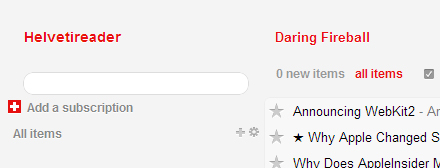I love John Hicks’ Helvetireader user script for Google Reader.
And I love it even more now that I have discovered that Google Reader includes a keyboard short cut to hide the feeds sidebar. Tapping ‘u’ hides the sidebar and gives a more unobstructed reading view.
Generally I will hide the sidebar and just tap ‘space’ to flick through all new feed items. The only problem with this is that Helvetireader hides the feed title at the top of the viewing pane, making it difficult to keep track of which site’s feed you are reading.
I have put together a really small modification to the script to add the feed title back in.
Applying this tweak is pretty straightforward:
- Navigate to the Google Chrome extension folder
\Documents and Settings\[user]\Local Settings\Application Data\Google\Chrome\User Data\Default\Extensions\(for Windows) and find the Helvetireader folder. For me this is called/gkkhfigkhgiogdobmgcdnankjlbhilaa/I'm not sure if this ID is unique to my computer (and will be different for you) or to the extension (and will be the same for you). - Once you're in the correct folder, open the file
script.jsin your favourite text editor, and add the following to the bottom:var cssNode = document.createElement('link'); cssNode.type = 'text/css'; cssNode.rel = 'stylesheet'; cssNode.href = 'http://appleton.me/helvetireader/helvetireader_mods.css'; cssNode.media = 'screen'; cssNode.title = 'dynamicLoadedSheet'; document.getElementsByTagName("head")[0].appendChild(cssNode); - Clear your browser cache and re-launch it and you're done! This stylesheet is served from my own domain, appleton.me, but it is also hosted on Google Code, so you're free to fork it and add your own edits if you feel so inclined.